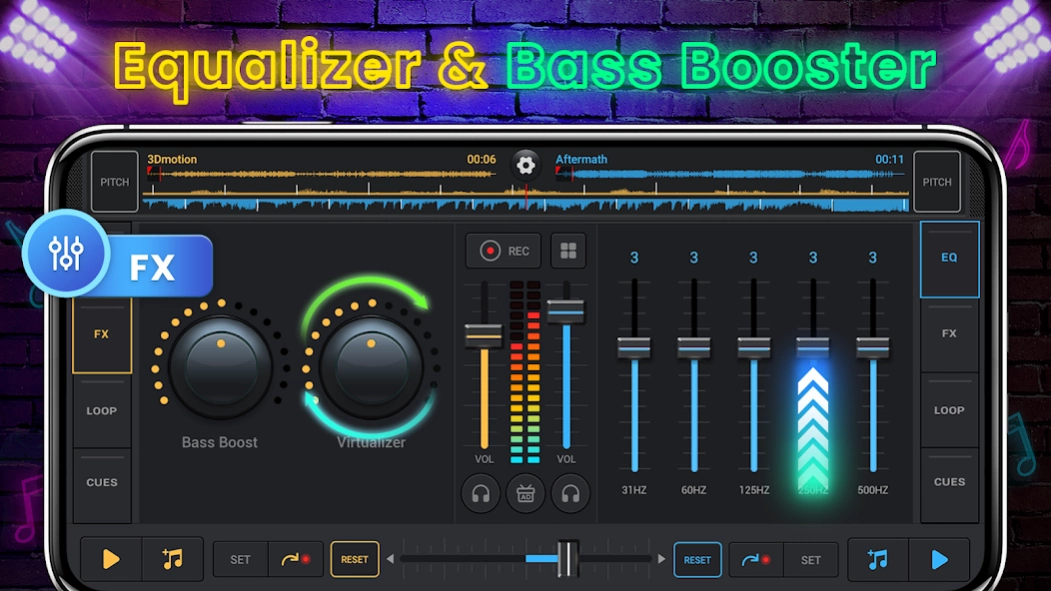DJ Music Mixer - DJ Drum Pad 1.8.2
Free Version
Publisher Description
DJ Music Mixer - DJ Drum Pad - DJ Music Mixer helps you remix songs with Beat Music Mixer & virtual DJ mixer.
DJ Music Mixer is an all-in-one virtual DJ mixer and music mixer app with DJ mixer, Beat Music, Ringtone cutter, merger and Audio Mixer. DJ Mix Studio - DJ Music Mixer lets you apply tools precisely like a house DJ to Remix your music songs and hit those top-class beats. Virtual DJ Mixer - DJ Drum Pad helps you to scratch and mix your DJ song like the biggest DJ music makers! With this personalized DJ mixer experience, your tracks will sound as good as the best tracks from veteran DJs. 💯
DJ Music Mixer - Dj Remix is the ultimate virtual DJ music studio to mix music and songs and playing DJ with ease. In addition, you could get a ringtone cutter, audio editor, audio trimmer, ringtone maker, you can trim music and cut every part of your favorite ringtone. This All-in-one Music DJ mixer and DJ Drum Pad makes it easy for creative people and music lovers like you! 🎶
🎹 Professional DJ Music Mixer - DJ Mix Studio
- Use a professional mixer for more flexible mixing
- Real cross fader with two virtual turntables
- Play with over 28 one-shot samples and 1/64 to 128 loops
- Shape and resample your sound in real-time with Pro-grade FXs
- EQ Five bands equalizer& Bass Boost
- Adjustable volume and pitch
With DJ Music Mixer - DJ Mix Studio, Your fingertips can make songs and remix tracks just like a PRO.
🌈 High-quality Beat Music Maker & Sound Recorder
- Play, enjoy music and train your sense of beats
- 24 NEW sound packs are added and rhythm feedback
- All styles of music: EDM, trap, house, dubstep, electro...and more
- Colorful drum pad design and easy to use
- Live record your mixes with the built-in recorder
DJ Music Mixer - Beat Music gives you the opportunity to create music and create beats with Drum Pad Machine.
🎸 Advanced Music Mixer & Audio Mixer Tools
- Audio Merge & Song Merge: Merge music or insert audio with this MP3 cutter and merger
- Perfect sound mixer app with the song mixer & audio mixer
- Powerful MP3 Cutter & Audio Trimmer & Audio Cutter
Music Studio allows you easily create ringtones and notification reminders and Multi-track editing: Mix music on multiple tracks and mix songs more flexibly.
🔉 Highlight of DJ Music Mixer & DJ Mixer Studio
- High-quality circles & DJ mixer Player app
- 3D DJ Music Mixer Search Music DJ
- Access to all the music stored on your device from the playlist on the selector
- Easily import and mix your music library by tracks, artist, album, folders and playlist
- Optimized turntables, you are only 1 click away from the essential
- Simple equalizer to control turntable effects.
- Built-in sound on music pads will help you to change the music
- Record your mixes with the built-in recorder
- Sync function for entire synchronization
- User-friendly and intuitive interface, suitable for all ages
- Create a library of your own mixes and share them with friends
Mix DJ Studio - DJ Music Player is the party-making DJ music app for late-night party lovers! Free download this DJ Music Mixer & Audio Mixer app to mix songs for your dance party. Discover different built-in melodies and sound effects available to mix with your main DJ music!
About DJ Music Mixer - DJ Drum Pad
DJ Music Mixer - DJ Drum Pad is a free app for Android published in the Audio File Players list of apps, part of Audio & Multimedia.
The company that develops DJ Music Mixer - DJ Drum Pad is Leopard V7. The latest version released by its developer is 1.8.2.
To install DJ Music Mixer - DJ Drum Pad on your Android device, just click the green Continue To App button above to start the installation process. The app is listed on our website since 2024-03-27 and was downloaded 2 times. We have already checked if the download link is safe, however for your own protection we recommend that you scan the downloaded app with your antivirus. Your antivirus may detect the DJ Music Mixer - DJ Drum Pad as malware as malware if the download link to music.mixer.audio.effect.dj.mixer is broken.
How to install DJ Music Mixer - DJ Drum Pad on your Android device:
- Click on the Continue To App button on our website. This will redirect you to Google Play.
- Once the DJ Music Mixer - DJ Drum Pad is shown in the Google Play listing of your Android device, you can start its download and installation. Tap on the Install button located below the search bar and to the right of the app icon.
- A pop-up window with the permissions required by DJ Music Mixer - DJ Drum Pad will be shown. Click on Accept to continue the process.
- DJ Music Mixer - DJ Drum Pad will be downloaded onto your device, displaying a progress. Once the download completes, the installation will start and you'll get a notification after the installation is finished.